수출 규정 준수 정보
앱이 암호화를 사용합니까? Apple의 운영 체제에서 표준 암호화만 사용하는 경우에도 예를 선택하십시오.
귀하에게는 수출 규정을 준수해야 할 책임이 있으며 암호화나 면제 상태가 변경될 경우 상기 질문들을 다시 검토해야 합니다. 암호화나 면제 자격에 변동이 없을 경우 Xcode의 대상 속성 테이블에 이 옵션을 지정하십시오. 추가 정보
App Uses Non-Exempt Encryption : No
ATS를 사용하고 있거나 HTTPS를 호출하는 경우 미국 정부에 연말 자가 분류 보고서를 제출해야 합니다. 추가 정보
암호화가 포함된 제품은 수출법에 따라 정식 수출 승인을 받아야 합니다. 이를 따르지 않을 경우 심각한 불이익을 받을 수 있습니다. 추가 정보
EDIT INFO SETTINGS
Add export compliance keys
If your app uses encryption, you may be required to provide export compliance documentation in App Store Connect. If your build doesn’t use encryption, you specify this information in Xcode.
You upload the export compliance document and submit it for review using App Store Connect, as described in Provide export compliance documentation for encryption in App Store Connect Help. Once the document is approved, App Store Connect will provide key-value pairs that you can add to the information property list (Info.plist) in your Xcode project. App Review
If you provide the export compliance information in the build, then you don’t need to provide this information later when you distribute your app using TestFlight or submit it to the App Store.
-
In the Project navigator (

), choose the target, then click Info.
-
In the last row of the target properties table, click the Add button (+).
-
In the search field, enter the export compliance key followed by the Return character and set its value.
-
If your app is not using encryption, add the App Uses Non-Exempt Encryption (ITSAppUsesNonExemptEncryption) key and set the value to NO.
-
If your app uses encryption, add the App Uses Non-Exempt Encryption (ITSAppUsesNonExemptEncryption) key and set the value to YES.
-
If your app requires export compliance, add the App Encryption Export Compliance Code (ITSEncryptionExportComplianceCode) key and enter the value for this key provided by App Store Connect.
-
a. Annual Self-Classification
An annual self-classification report is a requirement for items exported under License Exception ENC - 740.17(b)(1), UNLESS a Commodity Classification (CCATS) has been submitted for the item. You will need a copy of Supplement No. 8 to Part 742 "Self-Class
www.bis.doc.gov
An annual self-classification report is a requirement for items exported under License Exception ENC - 740.17(b)(1), UNLESS a Commodity Classification (CCATS) has been submitted for the item.
You will need a copy of Supplement No. 8 to Part 742 "Self-Classification Report."
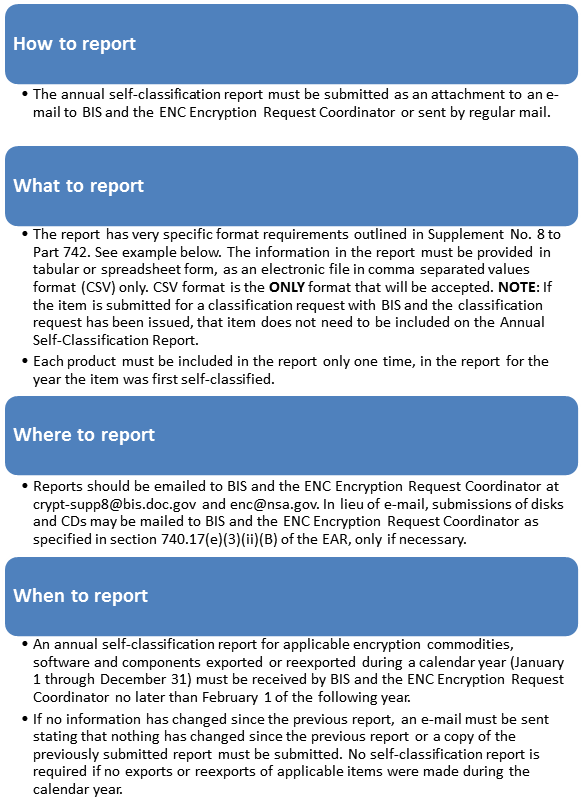
How to create the annual self-classification report in .CSV file format
The table in this sample annual self-classification report provides an example of the various fields required within the Annual Self-Classification Report as required per Supp. 8 to Part 742, section (b) and demonstrates how various instructions & tips published in Supplement 8 to part 742 works out in practice.
- First line of the annual self-classification report must consist of the following 12 entries: PRODUCT NAME, MODEL NUMBER, MANUFACTURER, ECCN, AUTHORIZATION TYPE, ITEM TYPE, SUBMITTER NAME, TELEPHONE NUMBER, E-MAIL ADDRESS, MAILING ADDRESS, NON-U.S. COMPONENTS, NON-U.S. MANUFACTURING LOCATIONS.
- No entry may be left blank.
- PRODUCT NAME and ECCN must be completed.
- For MODEL NUMBER and MANUFACTURER, if necessary, enter "NONE" or "N/A".
- For AUTHORIZATION TYPE, enter ENC or MMKT.
- For ITEM TYPE, pick from the list of item types provided in the Supp. 8 to Part 742 (a)(6).
- Column headers SUBMITTER NAME through NON-U.S. MANUFACTURING LOCATIONS relate to the company as a whole, and thus should be entered the same for each product (i.e., only one point of contact, one ‘YES’ or ‘NO’ answer to whether any of the reported products incorporate non-U.S. sourced encryption components, and one list of non-U.S. manufacturing locations, is required for the report). Duplicate this information into each row of the spreadsheet
- The only permitted use of a comma is the necessary separator between the 12 entries for each line item. The only commas allowed are the ones inserted automatically during spreadsheet conversion.
- An encryption self-classification report data table created and stored in spreadsheet format can be converted and saved into a comma delimited file (.CSV) format directly from the spreadsheet program.
'Swift & Python 실무' 카테고리의 다른 글
| 게임도 하도급이 많나 보다. (0) | 2020.11.05 |
|---|---|
| 아이가 그린 그림으로 앱을 하나 올렸다. (1) | 2020.11.03 |
| iOS 13 버전 대응 Push 라이브러리 패치 내용 (5) | 2020.08.24 |
| Floating Menu (0) | 2020.06.22 |
| 마지막 오늘의 무료 앱 (0) | 2019.04.01 |